The versatility of your print equipment provides opportunities to make a profit in places you might not have explored before. With great ideas for new and diverse products that your customers can’t wait to buy and the print equipment to bring them to life, there are fantastic opportunities to expand your business without the need for full-scale change or investment.
The breadth of media on the market can make even the most seasoned print professional pause, so broadening your knowledge of what’s available is well worth your time and can help you add more profitable products to your range.
Read on for our essential tips to help you choose the right print media.

1. Know Your Objectives
Having a clear idea of what your customer wants to achieve, whether that’s generating sales, displaying information or anything in between, will help you select the correct media.
Take the time to discuss the project in detail with the customer, especially ones you don’t know. It helps you determine what exactly they are looking for, their goals (and budget) for the project, and it allows for questions from both sides to make sure the instructions are clear and understood. It can also be useful for educating the customer on what’s possible and the considerations they need to make. They might have something in mind that might not be practical, so it’s an opportunity to manage their expectations.
Once you know whether you are creating indoor or outdoor signage, banners, posters, trade show displays, vehicle wraps, window films or fine art prints, you can start to consider the different characteristics required from the print media, such as durability, weather resistance, or colour vibrancy.
2. Print Quality
When evaluating the print quality requirements of the project, think about how the media reproduces colours, sharp details, and fine gradients. Some media types are specifically designed to enhance image quality and colour vibrancy, crucial for applications like photography or high-resolution artwork, whereas other types are more suitable for producing larger prints to be viewed from greater distances.
Fine Details
Rough or textured media isn’t suitable when printing fine details as the surfaces can interfere with the precise placement of ink droplets. These surfaces absorb ink differently to smooth media, with the potential for colour distortion and poor detail reproduction. Ink coverage and adherence on uneven surfaces can be inconsistent, leading to excess ink in some areas and not enough in others so a good quality media profile is often required.
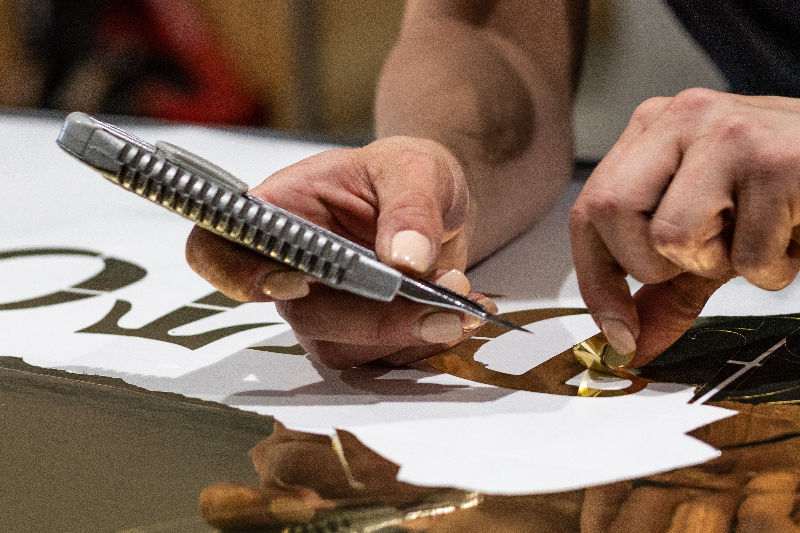
3. Surface Finish
From aesthetics to texture, the surface of the media has a big impact on print. A smooth surface might give the impression of quality, but the functional reality can be quite different, making certain finishes more suitable depending on the situation.
Choosing a matte or a glossy finish might well be down to personal preference, but there are instances where one should be favoured over the other. A matte finish absorbs light and produces less glare, making it a good choice for showing off images in a well-lit environment, such as an art gallery. Glossy media reflects light, giving it great contrast and vibrancy. However, those same attributes mean that matte artwork could look dull and lifeless in darker settings, and bright lights can shine off glossy media to create glare.
4. Compatibility With Print & Ink Technologies
As with most specialist equipment, certain printers are better suited to working with specific media types. The material you are printing onto needs to be compatible with the ink you are using. The ability to print white ink, for example, will make window graphics and other clear media applications stand out that much more.
Some points to consider regarding substrate compatibility are:- Drying Properties – Some media types, like coated papers, may need to dry more quickly to prevent smudging, so quick-drying inks with good absorption properties are more suitable. Other inks work better on more porous papers, where the ink is absorbed into the paper fibres for optimal colour saturation and drying.
- Surface Compatibility – Print media can vary widely in terms porosity, texture, coating, and absorbency. Inks are formulated to work with specific media surfaces for proper ink adhesion, colour vibrancy, and durability. Uneven ink absorption or a reaction to heat can cause material to curl or warp, which can affect installation, display and appearance.
5. Durability
One of the customer’s primary concerns will be that their print lasts for the duration of its expected lifespan. Knowing what environmental conditions it will be exposed to and how long it is expected to last is essential for making an informed decision on what material to use.
- Location
Outdoor prints will need materials with UV resistance, waterproofing, and fade resistance to withstand sun exposure, wind, and moisture. Lamination could be an option to prolong its durability.
Indoor prints may have different durability requirements based on their location. For instance, how long must floor graphics last without wearing away under frequent contact or how resistant to wear and tear is a banner that will be moved around? - Adhesion
Consider what level of adhesion to a surface is needed. Low tack vinyl is perfect for temporary use on windows, walls and other flat surfaces and can be removed without leaving residue or causing damage. It’s also suitable for hard-wearing vinyl like that used as a protective layer on vehicle wraps. High tack vinyl is used for surfaces that would otherwise be difficult to adhere to, such as plaster, brick or stone. It is made for both indoor and outdoor use and is suitable for long-term application. - Vinyl Quality
Consider the appropriate quality of the vinyl to be used. At the lower end of the spectrum, there are the all-purpose calendered vinyl (monomeric and polymeric), with the highly malleable, more specialist cast vinyl at the upper end. Polymeric vinyl is the more complex calendered vinyl and less prone to shrinkage, while cast vinyl is soft and incredibly flexible, with a longer lifespan. While calendered vinyl can shrink when exposed to heat, cast vinyl retains its structure. - Finishing Options
You may want to consider what finishing options would be suitable for your print, such as lamination or mounting. It can add an additional layer of protection, durability and longevity, as well as visual appeal, that your customers will appreciate.

6. Cost Effectiveness
As we mentioned in the previous section, there’s a wide range in vinyl quality and that’s reflected in the cost of each product. However, the highest quality doesn’t always mean most appropriate. It’s natural to want to make savings wherever possible, but balancing cost and quality is essential to your reputation and your budget.
Cast vinyl is the premium product, but you don’t need to invest in the highest quality if the job doesn’t require it. Equally, your products need to match your customers’ expectations and the quality of material you use should reflect that.
Your preferred supplier might be your best source of information when researching media types, but it’s worth comparing prices and what’s on offer with other suppliers to get the best deals. Talk to dealers about setting up long-term contracts for purchasing media that you use often and it’s often cheaper if you can buy in bulk.
7. Sample and Test
It’s always worth speaking to your supplier to see if they can provide you with sample materials, letting you test different options for colour accuracy, clarity and overall visual appeal before committing to a larger order.
You can also use the sample prints to gauge durability, ink absorption and drying times, as well as provide examples to potential clients.

8. Media Profiles
Media profiles live in VersaWorks and help ensure that your printer is accurately paired with your media, with a good balance of speed, colour, fast drying and ink usage. In many instances, the built in ‘Generic’ profiles will work well but if you’re using a new media type, obtaining a profile from the manufacturer, dealer or Roland Profile Center will help get the best quality output and potentially save money on ink too.
9. Ask an Expert
If you're unsure, talk to other print professionals, media suppliers and printer manufacturers – they've got broad experience in a wide variety of print requirements and can provide reliable recommendations. They will have tested many themselves and know exactly what materials are suitable for your project.
Decision Made?
There are numerous options available to you, so it’s essential to make informed decisions on what is the best fit for your machine, application, and budget. The right media can make all the difference to the products and the quality you can produce.
If you’d like more information on anything mentioned in this article, please contact your Roland DG representative, or click on the button below to talk to an expert.
