

Professional Print & Cut Starts Here
Now available in a new 30" model
VersaSTUDIONEW BN2 Series Desktop Printer/Cutters
-
LIST PRICE
Start Price: £4,999
LIMITED OFFER:
£4,499
BN2-20A
£4,999
£4,499
BN2-30
£6,999
See all models and prices
With the next-generation BN2 Series, you can achieve significantly faster print speeds, with convenient new features, ease of use, and a compact design perfect for homes, offices, or shops. The BN2 is everything you need to get started in professional print and cut graphics production.
- Professional quality printing and cutting
- Faster print speeds for optimum productivity
- Affordably priced to suit smaller businesses
- Easy to use – no printing experience required
- Compact size for environments with limited space
Print and Cut with
One Powerful, Compact Device
The BN2 Series has the versatility to make creating everything from custom T-shirts and accessories to eye-catching signs, decals, and wall décor quick and simple - even for print novices.

Create colourful custom t-shirts and other apparel quickly and easily by printing and cutting heat-transfer media. Use your own artwork or company-branded logos and designs.

Expand your product line by offering custom-printed tote bags and other accessories customised with heat-transfer graphics.

Print and cut car decals, logo stickers, product labels, and more. Integrated contour cutting capabilities make printing individual stickers, or batches, quick and easy.

Produce attention-grabbing promotional signs, posters, displays, and photo prints on a wide range of media, including both coated and non-coated materials.

With the vibrant print quality of the BN2, you can create premium art prints or wall décor, giving you more ways to make a profit.

If you’re looking to produce eye-catching window graphics, the BN2-20 includes white ink, allowing you to print on transparent media.

Integrated Print and Cut
The BN2 Series incorporate advanced print and cut technology that lets you print and contour cut graphics, even those with complex shapes, in one simple, seamless automated workflow.
This integrated print/cut functionality saves you considerable time and effort when creating graphics for a wide range of applications.

Professional Quality
BN2 series devices use high-definition print heads, inks and software trusted by professionals in graphic production worldwide.
Not only do these devices offer excellent colour reproduction and photographic quality, but they also render small letters and fine lines in great detail.
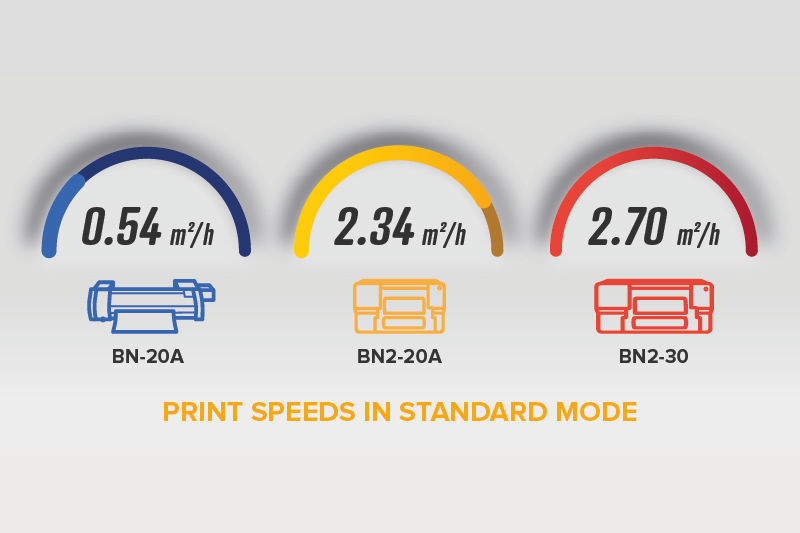
High Productivity
BN2 series devices deliver excellent printing and cutting speeds for such compact and affordable devices. This impressive print speed, combined with the ability to contour cut even complex shapes, allows you to optimise productivity and maximise profits.

Starter Price
Start-up businesses and smaller print providers can now achieve professional quality and performance, as well as legendary Roland DG reliability, at an affordable price.
With design and output software included, you have everything you need to take your operation to the next level.

Easy to Use
Innovative design and user features make these powerful desktop devices incredibly simple to operate. Even users with little or no printing experience can quickly begin producing professional-quality graphics with ease and precision.
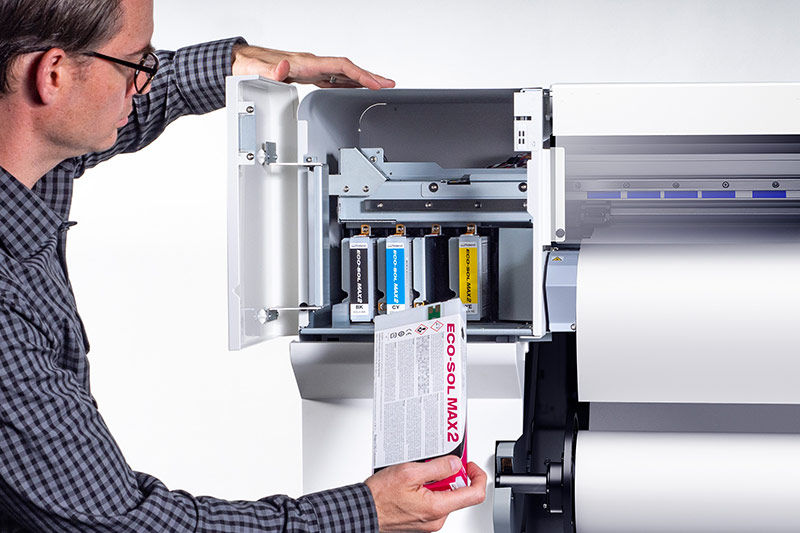
Compact Size
BN2 series printer/cutters fit easily on most desktops, making them perfect for home-based businesses or smaller print shops.
operations, from media setup to maintenance, can be performed from the front of the printer, allowing for efficient operation in small spaces.
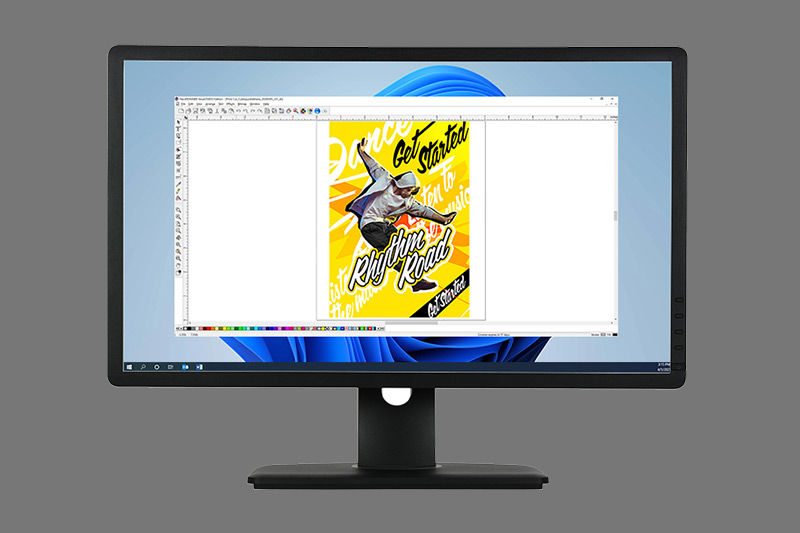
Included FlexiDESIGNER VersaSTUDIO Edition Software
BN2 series devices come bundled with FlexiDESIGNER VersaSTUDIO Edition design and output software that lets you produce colourful, attention-grabbing graphics as soon as you have set up your BN2.
This feature-filled, intuitive software is a complete solution, providing a host of useful tools for creating shapes, text, and effects, while also simplifying the print and cut workflow.
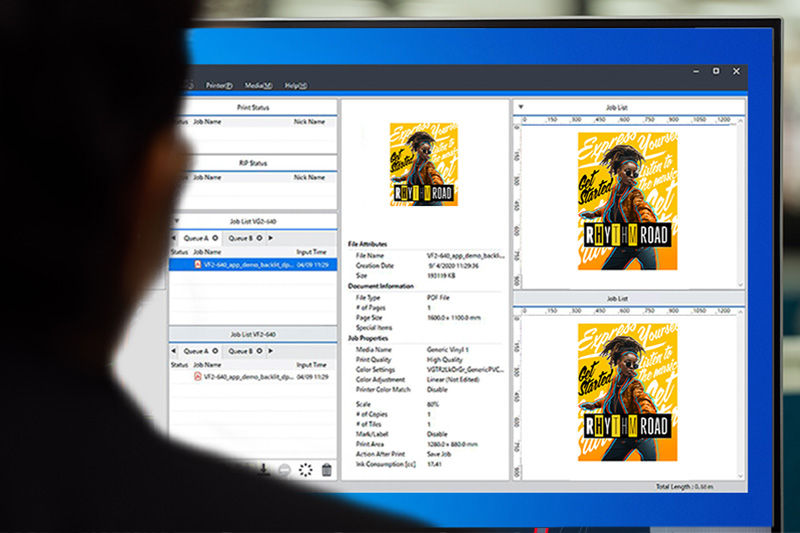
Included VersaWorks Output Software
For users looking for more control, every BN2 device also comes with VersaWorks output software. Easy to use and powerful, VersaWorks offers features and tools that optimise quality and streamline processes for the printer, ink and media.
You can easily set up print layouts, generate cut lines for print and cut applications, and reproduce specific colours with built-in colour management tools.
Profiles with optimal setting information for each media type are included, making it easy for anyone to achieve professional-quality printing results.
High-quality eco-solvent ink provides excellent outdoor durability – ideal for creating long-lasting posters, decals and exterior window graphics.
Get intuitive and quick access to the items you want to use and comfortably manage operation from printer set-up to maintenance and sheet cutting.
Automatically absorbs inserted media during media setup. Suppresses skewed media and supports easy and accurate setup operations.
Fine-tune the printer settings according to media type and thickness for optimum results, letting you produce professional-quality prints.
The BN2 series includes a sheet cut function, letting you easily trim completed jobs easily with the touch of a button in the Utility software.
Additional Information
Specifications
| BN2-20A | BN2-30 | ||
|---|---|---|---|
| Printer Method | Piezo ink-jet method | ||
| Media | Width | 150 to 515 mm | 150 to 762 mm |
| Thickness | Maximum 1.0 mm with liner, for printing Maximum 0.4 mm with liner and 0.22 mm without liner, for cutting |
||
| Roll outer diameter | Maximum 150 mm | Maximum 165 mm | |
| Roll weight | Maximum 6 kg | Maximum 12 kg | |
| Core diameter | 76.2 mm or 50.8 mm | ||
| Printing/cutting width (*1) | Maximum 480 mm | Maximum 736 mm | |
| Ink | Type | 220-ml cartridge | |
| Colors | Cyan, Magenta, Yellow, Black | Cyan, Magenta, Yellow, Black Cyan, Magenta, Yellow, Black and White |
|
| Printing resolution (dots per inch) | Maximum 1,440 dpi | ||
| Cutting speed | 10 to 150 mm/s | ||
| Blade force (*2) | 30 to 500 gf | ||
| Blade | Type | Roland CAMM-1 series blade | |
| Offset | 0.000 to 1.500 mm | ||
| Software resolution (when cutting) | 0.025 mm/step | ||
| Media heating system (*3) | Print heater set temperature: | 30 to 35 °C | |
| Dryer set temperature: | 30 to 38 °C | ||
| Connectivity | Ethernet (100BASE-TX/1000BASE-T, automatic switching) | ||
| Power-saving function | Automatic sleep feature | ||
| Rated input | 100-240 Va.c. 50/60 Hz 2.1 A | 100-240 Va.c. 50/60 Hz 2.9 A | |
| Power consumption | During operation | Approx.185 W | Approx.260 W |
| Sleep mode | Approx.27W | ||
| Acoustic noise level | During operation | 62 dB (A) or less | 65 dB (A) or less |
| During standby | 60 dB (A) or less | 63 dB (A) or less | |
| Dimensions (Width x Depth x Height) | 1,069 mm × 617 mm × 622 mm | 1,323 mm × 617 mm × 622 mm | |
| Weight | 62 kg | 74 kg | |
| Environment | During operation (*4) | 20 to 32 °C, Humidity: 35 to 80 % RH (no condensation) |
|
| Not operating | 5 to 40 °C Humidity: 20 to 80 % RH (no condensation) |
||
| Included items | Power cord, media holders, replacement blade for separating knife, User's Manual, Software (FlexiDESIGNER VersaSTUDIO Edition, VersaWorks, Roland DG Connect), etc. | ||
| *1 | The length of printing or cutting is subject to the limitations of the application
software. |
| *2 |
|
| *3 |
Warm-up is required after power up. This may require 5 to 20 minutes, depending on the operating
environment. Depending on the ambient temperature and media width, the preset temperature may fail to be reached. |
| *4 | Operating environment(Use in an operating environment within this range.) |

|

