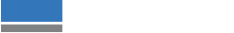Installing large, printed graphics demands precision, expertise, and a thorough understanding of both the materials and the installation environment.
When you are tackling large flat surfaces with custom wallpapers or wall graphics, adopting best practices during installation is key to achieving a flawless and professional outcome. We spoke with Michael Rees, an expert at Avery Dennison, and worked together to compile a list of 75 tips to guide print professionals through the intricacies of installing large, printed graphics.

Consultation and Site Inspection
- Download our graphics installation checklist and print out a copy for each job.
- In the initial site visit, ensure that you take accurate measurements of the area where the graphic is to be installed, including height, width and position of any electrical sockets, pipes or air filter outlets.
- Take note of any angles or curves in the wall and include these in your measurements – this will ensure that you don’t place important graphics in an area where they might be distorted.
- Take note of any windows or glass panes which need to incorporate your design – you will either need to ensure no important design elements appear in these areas, or choose a different (transparent or perforated) media to continue the design.
- Take photographs of all relevant areas, including front views and close-ups of any unmoveable objects.
- Try to take the best quality photographs you can (most modern mobile phones are more than good enough for this) – you may want to use these later to show before-and-after comparisons in your portfolio.
- During your consultation with the client, make sure you ask plenty of relevant questions and take detailed notes. What are the most crucial parts of the design? Is colour accuracy important (for example, replicating brand colours for a corporate client)? What type of use will the space usually have?
- Take note of any environmental factors – does the space experience any extremes of temperature or humidity? This will help you choose the most appropriate media.
- Take note of the lighting conditions in the area – this will help inform the design, letting you choose a higher contrast, brighter design in more poorly lit areas.
- If you are installing in a commercial or public space, check for any restrictions or regulations regarding VOCs (volatile organic compounds). Compare this to the performance of your ink and ensure that it is compliant with an official body like GREENGUARD or AgBB.
- Obtain necessary permits or permissions for installations in public or private areas.
- Inspect the surface closely, looking out for any loose or damaged plaster, or protrusions like nails and screws. Any dents or cracks should be repaired well in advance to allow the filler or plaster to dry properly.
- If you already know which media you intend to use, apply a test patch on the surface. Return to this after 24-48 hours to ensure that it has adhered to the surface as expected.
- Using the photos you took in the site visit, produce a digital mock-up of the design in situ. Send this to the client as soon as possible so that any changes can be applied before the print goes into production.
- Based on the observations made in the site visit, choose an appropriate media for the job. Your media supplier can help identify some options. If you haven’t done so already, visit the site and apply a test patch (see point 13).
- Don’t be tempted to choose the cheapest media you can find – it’s always best to spend what you need to achieve a durable and visually appealing result.
- Explore eco-friendly materials and installation practices to attract environmentally conscious clients
- Locate the technical information for the media you have chosen and study it carefully. This will provide vital information, for example, the recommended temperature for applying using a heat gun.
- At the design stage, be aware of any obstructions mentioned previously, but also look out for areas where the design elements may be split across several strips of media. Although it may not always be possible, try to limit the impact of these split areas.
- For the very best results, download the ICC profile for the media you have chosen and install it in your RIP.
- Print some test swatches using blocks of the main colours in your design. VersaWorks’ Nearest Colour Finder functionality allows you to print several variations of colours and choose the option which produces the best match.
- Once you have accurately matched your colours (you may need to tweak your design to achieve this), print a scaled-down version of the graphic on the chosen media, including a patch (around 500 × 500 mm) featuring a key portion of the design at full scale. Share this with your client and request their approval before committing to a full print run.
- This is a good time to give your client a more accurate timeline of the project and to inform them of any changes they need to make. This might include sealing off the area from the public during the application process.
- If there are any backlit areas of your design (e.g., windows), perform a test print and ensure the design is optimised for proper light diffusion and vibrant colours.
- Store your media in a dust-free environment at a stable temperature. If the temperature differs from the printing area, move the media to the printing area ahead of time so it has a chance to acclimatise.
- When it comes to printing, check your ink levels and ensure you have enough to complete the job.
- Consider nested printing for multiple projects to maximise efficiency and reduce expenses.
- Use the tiling functionality of your RIP to easily break down the full graphic into strips. You can customise the overlap area, which should ideally be between 10 mm and 15 mm in most cases.
- Perform the usual calibrations, ensuring that all nozzles are firing correctly, and bi-directional alignment is accurately performed for the media.
- Ensure your printing environment is free from dust and the humidity and temperature are maintained at a stable and acceptable level.
- If you have a take-up unit installed in your printer, be sure to use it and minimise any risk of damage to the printed media.
- Once the print is finished, leave it to dry or outgas for the recommended time depending on the ink technology you are using. This can range from 6 hours (TrueVIS eco-solvent ink) to instantly (TrueVIS resin-latex ink), but other manufacturer’s inks can take 24-48 hours. For best results, check with your media manufacturer for the recommended outgassing time.
- Use a clean, flat surface, a sturdy straight edge and a sharp knife when trimming the graphics.
- Inspect the prints carefully for any damage or defects before departing for the application site and ensure care is taken during transport to avoid any knocks or abrasions.
- Familiarise yourself with the variety of application tools available including squeegees, rollers and cutting tools, and ensure you have everything you need for the job at hand.
- Cutting tools can include precision knives, rotary cutters and ‘snitty’ cutters. Ensure all your blades are sharp and undamaged and dispose of any which become blunt. Knifeless tape is available which provides a convenient method of trimming vinyl around complex contours, as in vehicle wraps.
- Squeegees can have a rigid edge or a softer, felt-lined edge (for more delicate applications). If the edge gets chipped or damaged in any way, it’s best to replace it with a new squeegee. Micro squeegees, like Avery Denisson’s FleXtreme tools, are useful for working around tighter contours, e.g. when tucking the vinyl around sockets and fixtures.
- Rollers come in a variety of widths and are particularly useful for rough or uneven surfaces like brick walls. In this case, a narrow roller would be used to affix the vinyl in the cracks between bricks, while a wider one would be used on the surface of each brick.
- You will need a heat gun when applying vinyl to rough surfaces. This helps soften the vinyl so it adheres to contours.
- A digital thermometer is also useful to ensure the application temperature is maintained according to the media manufacturer’s recommendations.
- Application tape is needed to roughly position strips of vinyl and hold them in place prior to application. When applying to metal surfaces, as with vehicle wraps, magnets can also be useful.
- Invest in a sturdy and stable ladder, or a small scaffolding rig if needed.
- When installing outdoors, you can hang a large sheet of fabric on a scaffolding rig to block direct sunlight and maintain a consistent temperature on the surface.
- You should also carry a good selection of cleaning and preparation supplies. This can include brushes, cloths, filling putty, spatulas or trowels, and sandpaper. A vacuum cleaner is also useful for removing dust and debris from the surface.
- Avoid any ammonia-based cleaning products as these can cause some adhesives to fail prematurely. Simple soap and water will remove most contaminants, but for more stubborn areas, an alcohol-based solution is the best option.
- Wear gloves when handling the printed media to avoid leaving fingerprints.
- If you are installing outdoors, be mindful of weather conditions like rain, extreme temperatures or high humidity. It’s better to delay the application, rather than to return later to do it again.
- Similarly, try to install in low wind to reduce the risk of dust interfering with the adhesive.
- Maintain a clean and tidy work space and implement proper waste disposal practices. Not only does this reflect well on your business, but it also mitigates the risk of waste materials ending up underneath the applied vinyl.
- Before applying the vinyl, ensure the surface is clean, free from dust and completely dry. Any imperfections in the surface should have been repaired already (see point 12).
- You may wish to apply additional adhesive around the edges of your graphic to mitigate the risk of edge lift over time.
- For any fixtures, pipes, sockets or skirting boards, apply a layer of application tape on the fixture at the edges (not on the surface to which the vinyl will be applied) to protect the item when trimming the vinyl.
-
Use the hinge method when installing vinyl: first, position the graphic and hold it in place with application tape.
Fold down the top 500 mm of the sheet and cut the backing material off using a snitty (this is safer than an open blade and reduces the risk of cutting the graphic).
Fold the unbacked media back and fix into position using light squeegee pressure. Then separate the backing sheet from the lower portion and begin rolling it away from the vinyl.
As you separate the vinyl, work your way down whilst fixing the vinyl to the surface with the squeegee, working from the centre to the edge, taking care to avoid creases and bubbles, and maintaining a straight line.
Once all the backing material has been removed and you are satisfied with the result, use firmer pressure to secure the vinyl in place. - When installing on windows or glass, you could explore using the wet-apply method, spraying a solution of water and soap on the surface to allow easy repositioning, however, the dry method can also be used.
- If wrinkles appear when applying the vinyl, carefully lift the vinyl from the surface and reapply.
- For stubborn wrinkles, consider using a heat gun to soften the media, then gently stretch the media, taking care not to distort the graphics.
- When working with textured media, or on an uneven surface, use a roller instead of a squeegee to avoid damaging the print.
- If the media tears during installation, you may be able to salvage it using patches. However, this won’t be unnoticeable and the only reliable way to retain a perfect solution is to reprint the panel.
- When installing multi-panel graphics, work using the hinge method from top to bottom, and from one side to the other. For each successive panel, carefully position the overlapping areas with application tape to ensure a seamless transition between panels.
- For certain applications, you may wish to use special air-release media to reduce the risk of bubbles.
- Pay special attention in corners and edges to eliminate trapped air.
- If bubbles persist, use a very fine needle to pierce the vinyl and release the air, then smooth the vinyl into place.
- When you encounter sockets or other fixtures, work down the media as usual, lightly fixing it in place. Cut a section of the media to expose the fixture, leaving a 2-5 mm overlap on all sides, then tuck the media underneath the fixture with a precision micro-squeegee.
- Once all the vinyl is in place, work over the entire surface once more using firmer squeegee pressure, again taking care to avoid damaging the print.
- Trim the vinyl at the top, near the ceiling and at the bottom, near the floor. If possible, leave a few millimetres of excess to tuck under existing skirting or coving.
- To achieve clean and straight trim edges, carefully use a squeegee in combination with your knife to guide the blade around the edge.
- Finally, wipe down the entire graphic to remove any fingerprints or smudges and inspect all edges to ensure they are trimmed cleanly.
- Once you have cleaned the area, take high-quality photographs of the completed work to add to your portfolio, your website or your social media accounts (with the client’s permission).
- Give your client instructions on maintaining the graphic for maximum longevity.
- Inform your client of any other products or services you provide and take the opportunity to upsell or cross-sell.
- Encourage your client to provide a review of your business and give them simple instructions for doing so. One of the easiest things you can do is to print a QR code linking to your review platform of choice and include it in any hand-off documentation.
- Stay updated on industry trends, new materials, and installation techniques through continuous learning.
- Share any tips or learnings with your wider team to ensure that the knowledge goes even further.
- Build relationships with media and print manufacturers to take advantage of any future collaboration – tagging them regularly in your social media posts is a good way to get started.
- Keep a lookout for any seminars, workshops or trade shows in your area and talk to other graphics professionals – you may find even more tips.

Design and Preparation

Printing

Getting the Gear

Installation



Handing Off
Going Further
Conclusion
Mastering the art of installing large printed graphics is a multifaceted endeavour that requires a combination of technical skill, creative thinking, and a commitment to continuous improvement.
By incorporating these tips into your installation process, you can elevate the quality of your work, build a reputation for professionalism, and meet the diverse needs of your clients. Stay informed, stay innovative, and always strive for excellence in the dynamic world of large-format graphic installation.
If you have any questions about anything mentioned in this article, just click the button to get in touch with a Roland DG expert.