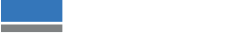When producing print, the question of quality is key. What quality should I produce, what quality is the customer expecting, what quality is appropriate? The answers to these questions are not always what you’d expect. Print with the emphasis on speed and run the risk of the work being rejected or reprinted, produce with quality settings and tie up the printer's capacity for unnecessary amounts of time.
It would be great if we could print at lightning speed and still achieve crystal clear quality, but reality doesn’t work that way, at least not for now. In fact, selecting productivity settings over quality is not even a bad thing – as you’ll learn, sometimes it’s better to print higher volumes than it is to print ultra-sharp quality.
First, what do we mean by quality?
 Pictured: Photo of a burger printed on a graphics board
Pictured: Photo of a burger printed on a graphics board
It’s not all about the printer
Whether you focus on resolution, dots-per-inch, halftone screening or droplet sizes, in general, when we speak of print quality, we refer to the printer’s ability to reproduce an image accurately and with clarity.
As a business owner, you should consider other factors which fall under the category of quality. Is your adhesive vinyl applied without creases or bubbles? Does your printed output stand the test of time without fading or rubbing off? Can your employees accurately follow a customer’s brief without making mistakes or taking obvious shortcuts?
When we consider the service you offer, many customers might not have the same trained eye for colour accuracy. They probably won’t be able to spot a blocked ink nozzle without being told about it. They don’t care about the size of the ink droplets as long as you can satisfy their needs. They just want good products from a reliable company in a timely fashion and at competitive prices.
Quality VS Speed
Practically speaking, if the printed output is designed to be seen from a distance – for example, with banners or billboards – a focus on photographic style reproduction and smooth colour tone would be unwarranted - you could even get away with some minor banding depending on the job. You can print these products at high speeds and produce a high volume of work, whilst keeping your prices competitive for the customer and maximising the production capacity of your print equipment.
In some applications, like hoardings for building sites, which require an additional stage in the production, printing speed becomes even more critical, and quality is more likely to be sacrificed to keep your business profitable. When you need to laminate the vinyl and apply it to a rigid board, the lead time for the job extends with every panel you need to produce.
This is why more and more businesses turn to direct printing with UV-LED systems when they produce large-format work on rigid boards like foam board, aluminium composite or corrugated plastic. One of the benefits of this is that, with such a gain in production speeds, you can afford to offer a higher quality print finish at a premium price without slowing your production down.
This is particularly useful when printing panels for exhibition stands and events which are likely to come under closer scrutiny from more people.
WANT TO PRINT HIGH-QUALITY BOARDS, FASTER THAN EVER?
Find out more about high-speed direct-to-board printing
FIND OUT MORE
What factors impact quality?
 Pictured: A high-output flatbed UV printer in action.
Pictured: A high-output flatbed UV printer in action.
1. Hardware
As a print service provider, your printer is the heart of your business and it’s an important investment decision to make. You should look for high-specification print heads with a good reputation for reliability and longevity, always ensuring the print nozzles fire correctly and accurately.
You should also look at the overall build quality of the device and ensure that the media is handled well and stays in place while the printer does its job.
2. Ink
The quality of your ink will determine the overall quality of your printed images as well as their durability. If you want to ensure consistent results across time, without constant recalibration and unexpected surprises, it pays to use only ink certified by the manufacturer of your device. While cheaper inks might save you money today, the long-term impact could be catastrophic for the future quality of your service and the reputation of your business.
Higher-grade inks are also more likely to feature additional performance characteristics such as colour consistency and optimal drying, enabling faster finishing and shipping.
Not only does this speed up production and offer faster turnaround times, but it reduces the chances of accidental smudging or contamination. Of course, with technologies like UV ink, this is less of a concern as the ink is cured instantly with UV lamps built into the print carriage.
3. Media
As with hardware and ink, with media, you get what you pay for. For temporary signage jobs, you can get by with a budget option, but for more permanent solutions, or high-profile jobs for larger clients, it pays to invest in media you know will show the print off to its best potential. It’s also important to use the right media for the job and ensure that it will withstand the environment into which it is placed.
4. Image Resolution
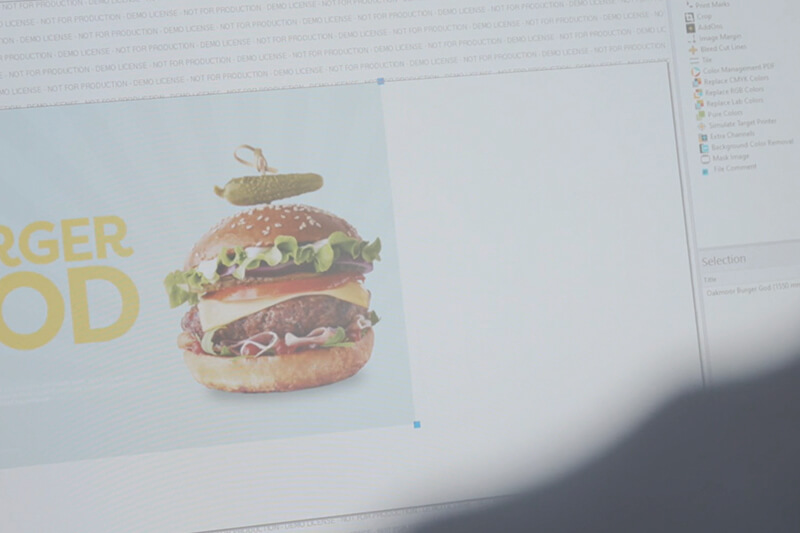 Pictured: Burger advertising artwork in RIP platform
Pictured: Burger advertising artwork in RIP platform
Always ensure that your source imagery is of a high enough resolution, especially when printing larger applications. Vector-based graphics and text can usually be scaled without any loss in quality, but raster images like photographs have an upper limit after which the pixels become clearly visible. In the latter case, the highest print quality can even be detrimental and can expose imperfections with much greater clarity.
5. Maintenance
Don’t overlook the importance of regular maintenance and periodic service checks. Nine times out of ten, a chronic issue in print quality is the result of an insufficient head cleaning schedule rather than the device itself. A quick and simple maintenance cycle lets you keep your print heads and nozzles in top condition without impacting productivity.
Although, no machine is invincible and sometimes wear and tear can create issues that you can’t repair by yourself. In these cases, it makes good business sense to work with a manufacturer that can offer warranties with comprehensive SLAs so your production isn’t interrupted and your customers don’t need to find out about it.
6. Calibration
If you’re not getting the level of quality you expect, there’s a chance that your printer isn’t properly calibrated. Perhaps you’ve switched to a thicker media or a heavier roll in the case of roll-to-roll printing. Perform a test print to check your bidirectional alignment and ensure your print is correctly profiled for the media you are using.
7. Environment
Occasionally, the biggest enemy to perfect print has nothing at all to do with the printer. It’s not uncommon for dust, lint and other contaminants to float around in your print room and cause unwanted effects. Sometimes these particles will stick to the media before printing, and sometimes they’ll land on the print after it has come out of the printer.
Either way, they can create small imperfections which can ruin the effect of the full print, especially in wide areas with solid colours. You can get around this by keeping your print room and media storage area free from dust and providing adequate ventilation.
Sometimes, the temperature of the environment can also affect the viscosity of your inks and cause fluctuations in the print quality. Temperature and humidity can also create more static which can affect the accuracy of the print. To maintain consistency, you should try to ensure that the mean temperature and humidity are regulated, and to avoid any extreme differences.
8. Expertise
When everything else is working as it should, human error can often lead to insufficient quality. Digital printing has made print processes a lot more user-friendly, but without proper training, it’s easy to miss something and produce substandard output.
Ensure you provide comprehensive training for all your employees so they can reproduce the expected quality at the right speed. Also, check with your manufacturer and see which training options they can offer. The chances are they can explain time-saving RIP features and help you set up tailored workspace settings, which can substantially speed up overall production and reduce errors.
FUTURE-PROOF YOUR BUSINESS
Download our guide to preparing your business for emerging trends.
DOWNLOAD NOW