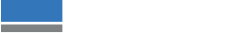Printed colour graphics can be eye-catching and a huge range of colours can be accurately reproduced, but every technology has its limits. What we see on screen versus what we see on paper or vinyl or any number of objects you can print onto can be quite different, an endless challenge for those of us who design on screens and print in CMYK.
The reason for this is the colour gamut. A gamut is the whole range of something – in this case, the full range of colour you can achieve using different colour combinations.
Unlike digital screens that use red, green and blue (RGB) as their base colours to build others from, print uses the four-colour process – cyan, magenta, yellow and black (the K represents keyplate or the basis for achieving a rich tone), or CMYK.
The Science of Colour and Light
Going a bit deeper, colour is what we perceive when different wavelengths of light reach our eyes. CMYK works from a light or white background which reflects white light, and the different inks reduce how much white light is reflected.
This process is typically referred to as subtractive due to materials being transformed from white (blank substrate) to a composite black (100% CMYK). The inverse of this is additive colour (RGB) which uses combinations of red, green and blue lighting to create colour, effectively moving from a black or blank screen all the way to white (100% RGB combined).

In most cases, CMYK is great for print and with today’s print technology, can deliver outstanding results. But the colour gamut is far smaller than RGB and fewer colours can be recreated, hence why something can look great on screen, but can appear washed out or dull when printed.
This also means that some colours can’t be reproduced using CMYK, they are “out of gamut”, and colours can lose their vibrancy when you convert the image or design from RGB to CMYK.
So, are there any options to help improve printed colour when the CMYK gamut just isn’t enough?
The answer, of course, is yes. But unfortunately, it’s not a matter of clicking a few buttons on your computer. Read on to find out how.
Extending the Gamut with Additional Colours of Ink
When using the four-colour process, it can be difficult to match vibrant greens and oranges – purely because they fall outside of the reproducible gamut of the ink set.
CMYK leaves us with a “near enough” colour match and most eyes won’t discern an issue, but when you start comparing colours to screen or other prints, the distinctions become more obvious. This is especially true when trying to match specific brand colours accurately.
You have to think that printers trying to successfully match 7Eleven’s green, orange and red logo frequently curse the designers. Or easyJet, Harley Davidson and the infinite number of charities that use green as their primary brand colour.

Colour is almost always the first identifier a customer has with a brand. It builds recognition and an emotional connection before anything else. It’s so noticeable when that colour isn’t right. There will be nothing as important to your customer than matching their brand colour and if you can’t do it, it will severely impact the clients who will work with you.
Mixing spot colours and adding an additional plate has traditionally been the best way to match difficult brand colours using an analogue four-colour print process, but it’s often expensive.
The extended gamut, available on select Roland printers, allows for additional ink configurations which can include green, red or orange ink channels, depending on the device. These additional inks greatly increase the colours that can be matched, as well as enhance saturated colours.
If your business must accommodate spot colour, you’ll find that an extended gamut can match up to 90% of spot colours without needing to mix, clean the lines and waste excess ink, giving you healthier profit margins and more time to keep producing.

Printing Smoother Gradients with Light-coloured Inks
When the image being printed has lots of light tones, a CMYK machine will print as halftone, dots that vary in size or distance, to get the lighter colours. While it usually isn’t noticeable with yellow, this transition can become more visible as more white light gets through the gaps between dots in the darker cyan and magenta colours.
With certain printers, it’s possible to add light shades of black, cyan and magenta (Lk, Lc, Lm) to the ink configuration and these are particularly useful for reproducing skin tones in photo printing, as well as printing smoother gradients.
Using light black, light cyan and light magenta inks means that the dots remain full size rather than halftone, so the dots are less pronounced, and the image is less grainy. The quality of the printed photo is much improved as a result.
Other Special Inks
Aside from increasing your ability to accurately match colours, there are other inks beyond CMYK that can enhance your digital printing capabilities.
White Ink
CMYK inks mix to produce other colours because they are transparent and let different wavelengths of light through. The problem arises when printing light colours onto dark surfaces, likely something many printers and their customers eventually aspire to do.
In this case, the dark substrate can be seen through the transparent ink which mutes the printed colours or makes them invisible entirely. White is such a fundamental “colour” that many customers won’t believe that you can’t print it, but it just wasn’t possible until a suitable opaque white ink was developed. This technology has been a major revolution in the print industry.
As light doesn’t pass through white ink, it can be printed onto any colour surface. Using it as a basecoat makes the colours on top properly stand out, giving you vibrant, exciting results, rather than colour that’s merely “good enough”. These seem like fairly basic requirements of print, but the limitations of CMYK mean that having the ability to print white ink really can set your business apart from the competition.
Read more: White Ink Printing: How it Can Help Your Digital Print Business
Primer and Gloss
UV print has been another technology to truly transform the print industry. UV primer makes it possible to print onto hard-to-print surfaces like certain metals or glass. While the surface can be treated with a priming solution prior to printing, this can be wasteful and expensive. With a special primer ink installed, you can apply the primer with precision only in the areas where the print needs to go.

Special clear UV inks can be used to create captivating effects for designs to attract your customers’ attention. You can create unique special effects, such as simulated embossing, varnishing and texture, on designs your customers will want to touch and feel. Product prototyping, special effect stickers, Braille and window graphics can flourish with gloss UV ink technology.
Read more: Spot UV, Gloss Ink and Printed Effects with Digital Print
Conclusion
CMYK is the basis of print but that doesn’t mean it’s the be-all-and-end-all. The print industry is an innovative one, with new technologies opening new horizons all the time, and that’s not just around the machines. The right inks with the right printer can elevate your business to new levels.
If you want to know more, get in touch with a Roland DG expert who will be happy to find the right device with the best ink configuration to suit your needs.