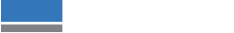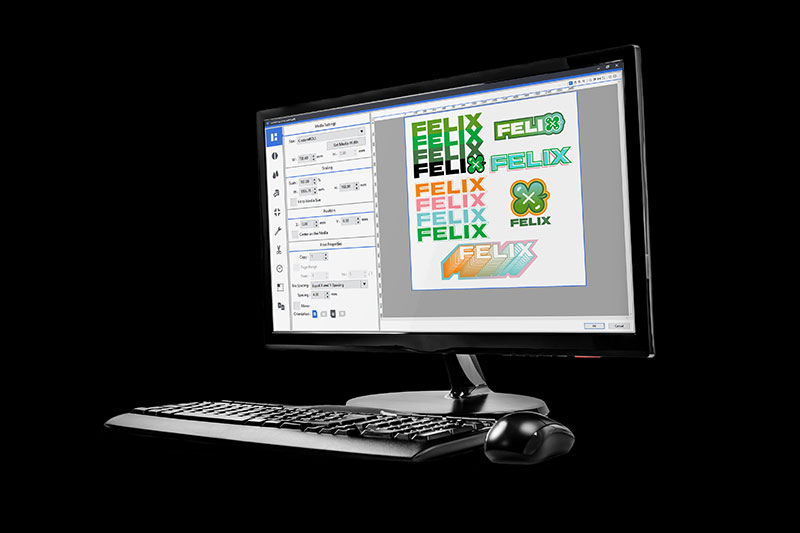
Intelligent Print Engine
VersaWorks 6 RIP Software
Whether you need an uncomplicated RIP solution for fast and easy printing, or you’re looking to upgrade to the latest, feature-packed RIP software, VersaWorks 6 expands your printer capabilities and maximises the power of your Roland DG devices.
Free with the purchase of select Roland DG Solutions
Upgrade now for free to get all the enhanced benefits of VersaWorks 6.
All of the Power.
None of the Fuss.
Let nothing hold you back from building your business thanks to the power and rich functionality of VersaWorks 6 - our most advanced and intuitive RIP yet.
Easy to Learn: Get started in a matter of minutes.
Future Proof: Constantly evolving to meet your needs.
Flexible: Packed with time-saving functionality.
User-friendly Software Design
With VersaWorks 6, you can be producing work even faster within minutes of installing your Roland DG solution.
Workflow Streamlining
Every second counts if you want to make a profit - the cumulative impact of VersaWorks' features keeps your business lean and agile.
Built-in Job Editing
From cut-lines and registration marks, to tiling and cropping - now you can perform these tasks without returning to your design software.
Colour Matching Capabilities
Give your customers exactly what they want with hyper-accurate colour matching, built-in libraries and more.
Additional Information
Specifications
| VersaWorks 6 System Requirements | |
| Operating System | Windows® 11 (64 bit), Windows® 10 (64 bit) |
| RAM | Minimum of 8 GB RAM |
| Free hard disk space | Minimum 128 GB |
| Hard-disk file system | NTFS-Format |
| Other | Internet Connection is requested |
Specifications, designs and dimensions listed may be subject to change without notice.
|
Compatible Devices |
||
| Printer/Cutters | Printers |
Cutters |
| TrueVIS SG3, SG2, SG Series | TrueVIS VF2-640 |
CAMM 1 GR2 Series |
| TrueVIS VG3, VG2, VG Series |
SOLJET EJ-640 |
CAMM 1 GR Series |
| TrueVIS MG, LG |
VersaEXPRESS RF-640 | CAMM-1 Pro Series GX-300 |
| TrueVIS AP | VersaUV LEF2 Series | CAMM-1 Pro Series GX-400 |
| SOLJET Pro 4 XR-640 |
VersaUV LEF Series |
CAMM-1 Pro Series GX-500 |
| VersaUV LEC2 Series |
VersaUV LEJ-640 U |
CAMM-1 GS-24 |
| VersaUV LEC Series |
CAMM-1 GX-24 |
|
| VersaCAMM VS-640i, VS-540i, VS-300i |
||
| VersaCAMM SP-540i, SP-300i |
||
| VersaStudio BN-20, BN-20A | ||
|
Devices supported by VersaWorks that can use the Printer Color Matching Function |
||||||||
| Ink Type |
Product |
|||||||
| Eco-Solvent Ink |
Group A |
Group B VG-640 VG-540 VG2-640 VG2-540 VF2-640 VG3-640 VG3-540 |
Group C SG-540 SG2-640 SG2-540 SG3-540 |
Group D SG-300 SG2-300 |
||||
| ECO-UV Ink |
Group E LEF-20 LEF-200 LEF2-200 |
Group F LEF-300 LEF2-300 |
Group G LEF-12 LEF-12i |
Group H LEC2-640 LEC2-330 MG-640 MG-300 |
Group I LG-640 LG-540 LG-300 |
|||
| Resin Ink |
Group J AP-640 |
|||||||


Why Choose Roland DG?
People buy Roland DG equipment because they know it will do what they need it to do - and more. Our mission is to bring new opportunities to society through digital technology, and we aim to develop the most reliable solutions in the industry.
- More than 40 years of trusted technical excellence.
- Robust, flexible technology and repeatable results.
- Unparalleled post-sales service and support.
Get in touch today and find out why Roland DG is the first choice for print businesses worldwide.