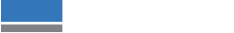We know that running a print business is demanding and is affected by both internal and external factors, so reliability is paramount. That’s why we’ve created Roland DG Connect, our online solution that connects you to your device remotely to help you keep your business running efficiently.
With Roland DG Connect, you’ll know the health condition of your device, the profitability of prospective jobs, ink levels, when there are software updates and more, all at the touch of a button. It’s a tool to make business owners’ lives easier and, ultimately, more profitable.
We’ve spoken to many Roland DG users about what they see as the most important factor in the smooth running of their business. Much of what they look for, above and beyond print quality, versatility, and speed, is efficiency – to ensure they can deliver what they say they will when they say they will.
Here are our top reasons why print professionals like you use Roland DG Connect.
What Makes Roland DG Connect the Ideal Business Partner?
-
Ensures Devices Operate Efficiently and Consistently
- Ink levels – Determine when your machine is likely to run out of ink and whether there’s enough left to complete the job.
- Print head condition – See when your print heads need a manual clean.
- Wiper health – Ensure wipers are working properly and know when they should be cleaned or replaced.
- Levels of waste ink – Know when you need to empty the waste ink container.
- Firmware and software updates – Learn when a new update becomes available, so you know you are always running the most advanced and secure version possible.
-
Helps to Reduce Downtime
-
Allows You to Understand Your Device
-
Provides an Opportunity to Develop the Business
-
Gives Peace of Mind

Running efficiently isn’t just a “nice to have”, it’s essential to the performance and sustainability of any business. Whether you use one or multiple devices, the app aims to enhance productivity and efficiency for users operating Roland DG printers and cutters. You can find a full list of compatible devices here.
Status updates and push notifications are useful tools for staying on top of important milestones, such as:
While Roland DG devices are known for their reliability, the health checks available on the app are important for identifying any issues so that they can be addressed quickly, and you can minimise the resources spent fixing them.
Alex Ligget of The Vinyl Guys was an early adopter of Roland DG Connect, using the app for their TrueVIS SG-540 printer/cutter. He said:
“I am currently using the desktop version of the app; it automatically logs in on the PC, and I can instantly see the ink levels and an overview of the jobs we have completed, which helps in ink stock management and planning future jobs. I can see when our busiest day was, ink and materials usage, and how many hours the machine has been operating. All of which helps with improving our workflow efficiencies and better planning of future jobs.”
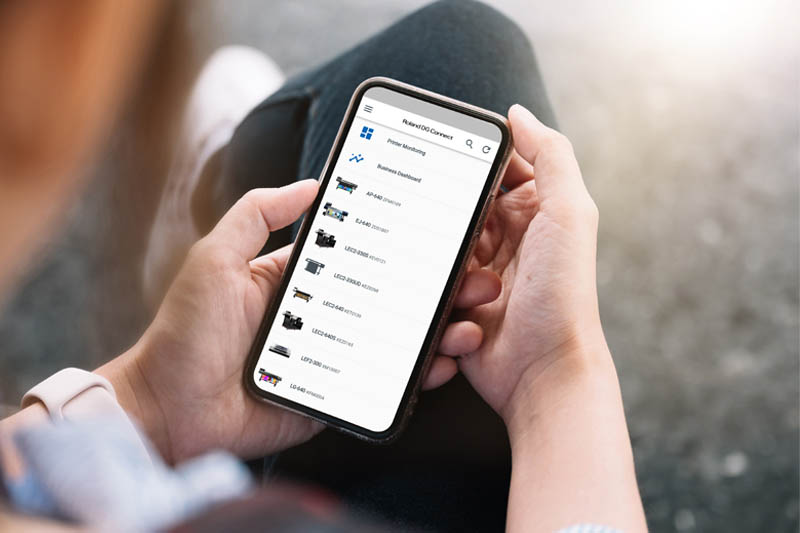
Reducing downtime increases productivity and lowers costs. So, whether the downtime is planned or unplanned, being able to get back up and running as quickly as possible is paramount.
Roland DG Connect is an early warning system that allows users to detect when there may be issues with their device. It aims to reduce the number of unpleasant surprises that any business suffers by providing up-to-the-minute information via an easy-to-understand device dashboard. Here, you get a rundown of important information, such as machine operation statistics and ink consumption. The app also has an intuitive ChatBot that allows you to seek help when you need it and, hopefully, solve any issues quickly without the need for additional intervention. Staying ahead of potential stumbling blocks allows you to act quickly to ensure a seamless print operation.
The app also allows users to provide their dealer with online access to their machine’s hardware data and performance status, enabling the engineer to perform an online assessment before the callout. They can then plan their visit accordingly rather than only getting the full picture in person and having to schedule another visit.
Another Roland DG Connect user with their TrueVIS VG printer/cutter is Alex Wills, Director at Twiddleys, supplier of flatbed jigs, blanks, and bases for flatbed digital UV printers. The app allows them to plan their jobs and tasks better so there is less disruption to business. He said:
"With the alerts from the app, it is much easier to be more pre-emptive, and we can schedule the cleaning of all our machines at once. Maintenance downtime can easily be 15-20 minutes per machine, plus time to prep the kit for cleaning the machines. The app removes the frustrations that come with cleaning one machine and the next day realizing the other one needs doing.”
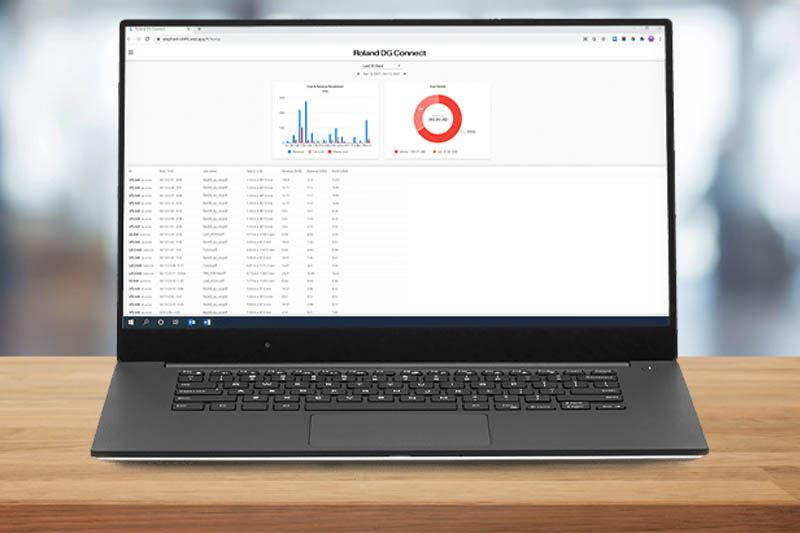
Knowing the habits of your device is a byproduct of using it consistently and developing an understanding over time. However, businesses often have multiple users, each with a different level of experience using the device. Roland DG Connect can help each user have the same insight so that everyone can spot trends and keep the print operation running efficiently.
With both a device and a business dashboard, you can see how your machine is operating and how it is impacting the business. You get device statistics on job-related usage, such as ink usage and operating rates, which can be tracked and visualized in the format that best suits you. A CSV export function provides an even more thorough view of your device usage.
The live breakdown of usage and associated costs of your projects can build up a picture of your job profitability and costs over time so you can make predictions based on actual data.
You can access a manual library with the latest documentation, guides and help. All the information you need is available 24/7 and at the touch of a button, helping you to get to know your machine and operate it efficiently.
Customers can download dedicated colour profiles which can be used in VersaWorks to get the best print quality for the media they are using.
Job and error logs provide helpful production information such as print start and end times, feed motor errors, and job information.
The Vinyl Guys are well-disciplined in regular machine maintenance and as the company has grown, with more employees and machines, Alex implemented a maintenance logbook detailing when work was carried out and by whom.
“The Roland DG Connect app makes it so easy to build a schedule and put a formal process in place. The app gives you a grade that helps keep you accountable – everyone wants to score an ‘A’ rather than a ‘C’!”
Accurate and timely information about various aspects of the business can help you to make informed choices that drive growth. With a machine that’s well cared for and an efficient workflow, your efforts can be redistributed to other areas of your business, such as growth opportunities, research and development, or improving customer experiences.
The DG Connect app can help you to identify areas where you can handle increased demand (without sacrificing quality or incurring excessive costs) that would allow you to explore expansion possibilities.
Improving delivery times can lead to greater customer satisfaction and a better market share, but only if you can retain the quality that you are known for. Alex Liggett says that looking after your machine is imperative to your overall bottom line:
“You can’t make that promise to customers to deliver high-quality applications if you haven’t looked after your printer. You run the risk of reducing the quality of your outputs, which in turn can be damaging to your reputation.”
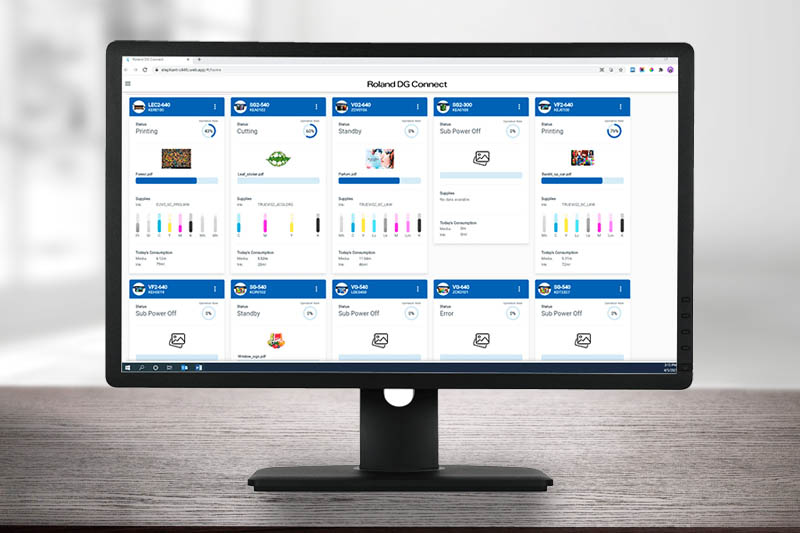
Roland DG Connect is always available whenever and wherever you need it, and reporting is instant. It provides full transparency into machine operation and gives advanced insights about the root causes of machine downtimes and other issues, as well as allowing you to make performance predictions.
You’ll be kept informed of your warranty status too, so you won’t be hit with any nasty surprises. The Vinyl Guys always use genuine inks and had Roland DG Care engineers service their machines, but Alex likes the fact that they now have a log of how the machine has been used and maintained:
“[It’s great] for future reference, which will be helpful should we ever need to claim on our warranty. What’s more, if we choose to upgrade and want to sell this machine on – any new owner will be able to see the machine has been cared for.”
Conclusion
Ultimately, Roland DG Connect is a tool that gives you the knowledge that you are doing all you can to get the most from your device. It’s compatible with a broad range of Roland DG machines and there are various plans available to fit your requirements. With new features being added all the time, Roland DG Connect is an important addition to your print business.
If you’d like more information on anything mentioned in this article, please contact your Roland DG representative, or talk to an expert here.